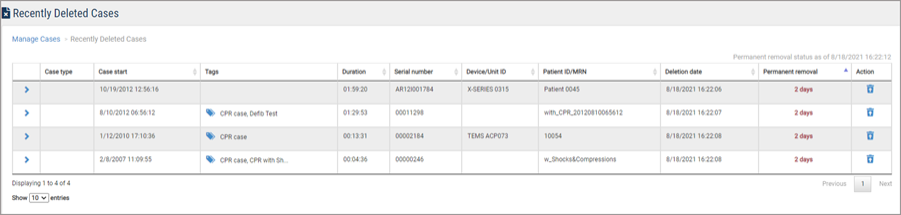Recently Deleted Cases
Click the Recent deleted cases link on the Manage Cases page to view files/cases that are pending deletion.
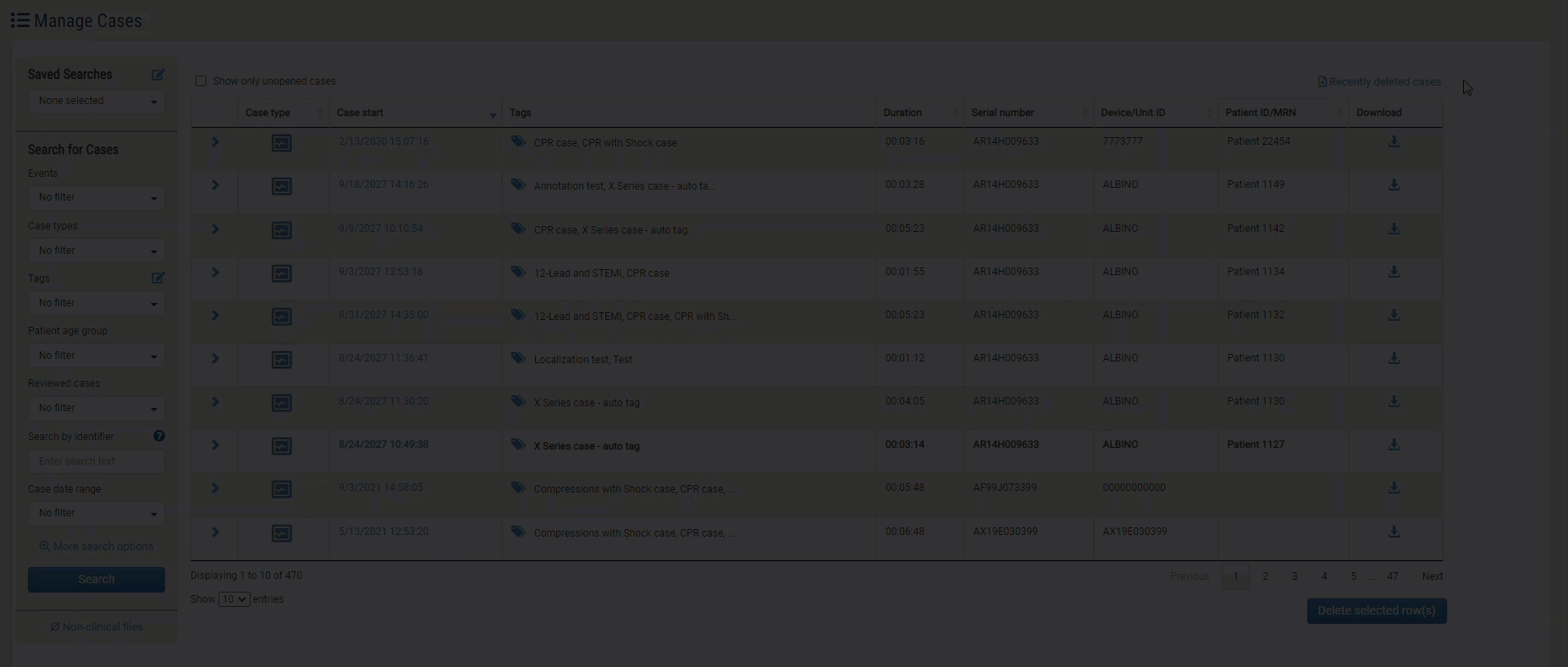
Actions on the Recently Deleted Cases page are similar to those on the
-
Click the Open icon
 to see case details.
to see case details. -
Click the column head to sort the column rows.
-
If you have permission, cases can be restored to an active status by clicking the Action icon
 . Administrators can enable this option in Settings > User Permissions > enable Allow users to delete and restore cases.
. Administrators can enable this option in Settings > User Permissions > enable Allow users to delete and restore cases.